|
How to install a Bot and games
1) download a bot by clicking on this link then on 'Run'.
2) start it by clicking on icon "CHAT BOT" on your desktop. 3) To change the text of the bot, open the bot's configuration file BOT.TXT The file is on your harddisk in C:\Chat.Bot 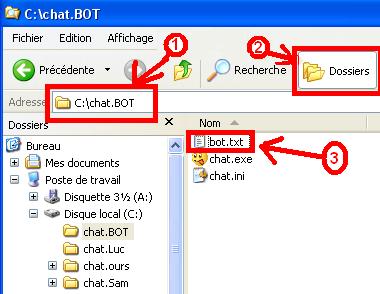 On the picture, type first c:\chat.bot in (1) then click on (2) and (3) Finally, click on this link to have details about the format of BOT.TXT ****
- Game Action/Vérité To start the game Action ou Vérité, type !action or !avThe texts in section [action] of file bot.txt must be correctly filled. (click on this link to have details about the format) You can also add questions in this file. - Game Mine To start the Mine
game, type !mine
- How to install a script for the game "Scrabble" For the game scrabble, download then unzip the script SCRABBLE_SCRIPT, and copy it in the Bot's directory.Then, download and unzip scrabble questions, either UK-QUESTIONS or US-QUESTIONS, and copy them too in the Bot's directory. If the ZIP files are empty after downloading, try to click on 'Save' instead of 'Open'. Click on the Bot's window and hit the F5 key to load the script.
The game commands are :
- - How to install a script for the game "The Sum is Right" For the game "the sum
is right", download then unzip the script
SCRIPT_COMPTE, and copy it in the
Bot's directory. The game commands are :
Warning: the
Bot itself CANNOT do these commands !
----------------------------------------------------
----------------------------------------------------
-- Start a bot without going through the room list--You can start a bot without
going through the room list by using the following dos command :
|